WELCOME TO THE TEAM.
WE are so excited to have you join the creative culture team. please complete our new hire checklist. All documents must be completed prior to starting work.
please direct any questions to sarah hirtzel at hello@creativeculturediy.com
-
Square Payroll Employee Sign Up
Square’s online payroll service allows you to get paid easily and manage your own information online. To create your account and get started as an employee or contractor, you’ll need your personal information and bank account details on hand. If you are signing up as an employee, make sure you have the following:
Federal filing status (single, married, married filing separately)
Total allowances (from your W-4)
Additional withholding, if applicable
State filing status and allowances, if applicable
-
Create a Square Payroll Team Member Account
After you have been invited to set up an online account, you will receive a notification email. To get started, you must locate the email from Square Payroll with the subject line, “[Business name] has invited you to set up an online account”. The email contains a link to create a Square Payroll account.
To set up a Square Payroll Team online account:
Open the email and click Set Up Online Account.
If the email address through which you were invited to Square Payroll is associated with a Square Point of Sale or Cash App account, type in the email address and enter in your existing password.
If the email address through which you were invited to Square Payroll has not been used for a Square Point of Sale or Cash App account, the email address the invite was sent to will be pre-populated. Enter in and confirm your password.
Click Continue.
Fill in the requested personal information.
If you are a W-2 employee in a state with optional state withholding details, Square will default to use your federal tax information unless you choose to provide separate state tax withholding details.
Enter in your bank account details. If you have trouble locating this information, visit Add Your Bank Account. Note: If you do not currently have a valid bank account, you cannot receive direct deposit through Square Payroll. If this is the case, let your employer know that you will need to receive paper checks. Your employer is able to change your payment method.
Click Done to complete your direct deposit setup. You will be taken to your dashboard, which will display your pay stubs once you receive pay through Square Payroll.
Square Payroll Team Member Dashboard and Square Team App
From your Square Payroll team member account or the Square Team app, you can view your paystubs and a summary of each payment by pay period, update your tax and personal information, and update the bank account through which you receive your direct deposits.
-
All employees must sign the employee creative release form.
Once signed, please email a signed copy to hello@creativeculturediy.com
-
All employees must sign the apron agreement.
CLICK HERE FOR APRON AGREEMENT
Once signed, please email a signed copy to hello@creativeculturediy.com
-
All employees must complete the I-9 form.
Once signed, please email a signed copy with identification documents (the I-9 form will explain which documents are accepted) to hello@creativeculturediy.com
-
All employees must complete a W-4.
Once signed, please email a signed copy to hello@creativeculturediy.com
-
All employees must review the employee handbook. Please note we have locations in multiple state and some state requirements vary. If you have any questions on the handbook and laws specific to your state, please email your questions to hello@creativeculturediy.com
CLICK HERE FOR THE EMPLOYEE HANDBOOK
You must sign the last page of the handbook and email a signed copy to hello@creativeculturediy.com
-
A copy of your food handlers card must be emailed to hello@creativeculturediy.com
-
Download the square team app on your cell phone. Use the same email and password you used to complete you online registration.